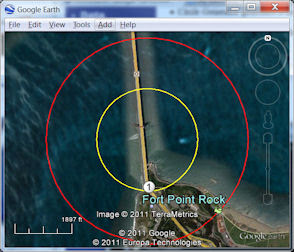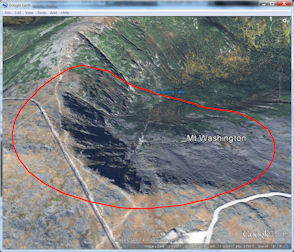Enabling auto-refresh option maintains a circle in the center of the view to give a sense of scale as you
navigate the world in Google Earth.
If auto refresh is checked then the circle is redrawn whenever
you stop moving otherwise circle is drawn when Network Link is initially loaded and when it is manually refreshed.
Circle radius:
Auto refresh 
Center latitude:
/ longitude: [decimal degs] (optional)
Circle color:
Width:
The size of the circle is configurable in Google Earth by right clicking on the Network Link,
and selecting Properties then edit the Link URL. If the center point is pre-selected then it
is a static KML file in Google Earth and no network link is present and radius can only be changed
by submitting a new circle in this form. If center point is not selected above then radius
can be changed from within Google Earth. To override the radius of the circle, just append the
parameter &radius=value to end of the URL of network link where value can have a
numeric value and an optional units field (Default=meters) such as one the following:
20km, 2.7km, 4mi, 2miles, 300meter, 750ft. Example: &radius=1km
radius parameter supports the following units:
km | kilometers | mi | miles | nm | feet | ft | m | [meters]
Note the circle geometry is clamped to ground and will follow the terrain so
for example a hilly or mountainous region will show distortions of the lines
as it clamps to the ground as shown in picture below on the right.
 KML Circle Generator
KML Circle Generator